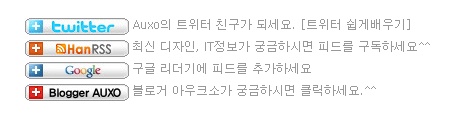고정 헤더 영역
상세 컨텐츠
본문
213개의 고퀄리티 버튼 템플릿입니다. 미니멀 사이트 같은 심플한 웹사이트를 제작하더라도 간혹 버튼의 필요성을 느끼게 됩니다. 그 만큼 버튼 디자인은 웹페이지에서 다양하게 활용되고 있죠.
대부분 자신만의 스타일로 제작하거나 자주 활용하는 몇종의 버튼 템플릿을 보유하고 있을텐데요. 오늘 소개해 드릴 213개의 고퀄리티 버튼 템플릿을 통해 여러분의 눈높이는 물론 개인 소스 창고도 넉넉하게 업그레이드 하시기 바랍니다. 본 포스팅을 스크랩 해두는 것도 도움이 되겠죠.

출처 및 다운로드 : 2 “Call To Action” Buttons
2 high quality and elegant “call to action” buttons with detail in mind.
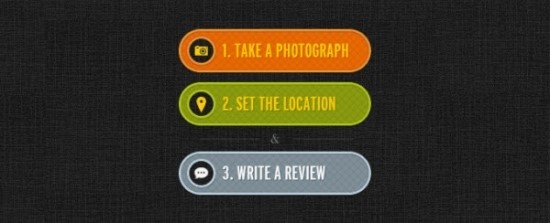
출처 및 다운로드 : 3 “Call To Action” Buttons
A set of absolutely unique “call to action” buttons designed by Kuldar Kalvik.

출처 및 다운로드 : 4 Web Buttons
A quality set of download buttons in two different states – default and hover.

출처 및 다운로드 : 27 Web Buttons
A plethora of very useful “call to action” buttons released by graceful Iconnice.

출처 및 다운로드 : 36 Web Buttons Collection
Very professional “call to action” buttons designed by Sketchdock,
a great site to seek for quality freebies.
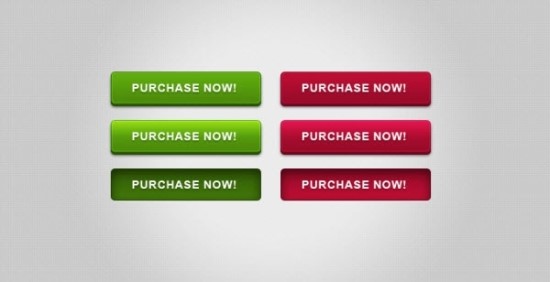
출처 및 다운로드 : 3D Buttons
Pretty 3D buttons which will work pretty good as “call to action” buttons.

출처 및 다운로드 : Add To Cart Buttons
This set probably exceeds the quality of most items found in premium market,
looks very charming yet professional.

출처 및 다운로드 : Aqua Texture Button
Quality and big enough to call for an action.

출처 및 다운로드 : Bright 3D Buttons
Nicely designed 3D buttons with balanced typography and gorgeous color scheme.

출처 및 다운로드 : Button Set
A set of “call to action” buttons with soft color scheme but convincing design.

출처 및 다운로드 : Buttons Vector Graphic
Beautiful buttons with different colors, suits well to website with web 2.0 approach.
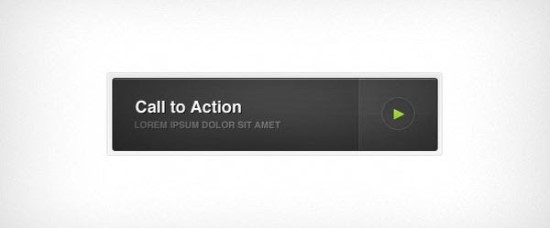
출처 및 다운로드 : “Call To Action” Button
Very cool and sleek “call to action” button that’s adaptable to a variety of designs.

출처 및 다운로드 : “Call To Action” Buttons
Clean and clear “call to action” buttons that can be used in many projects.
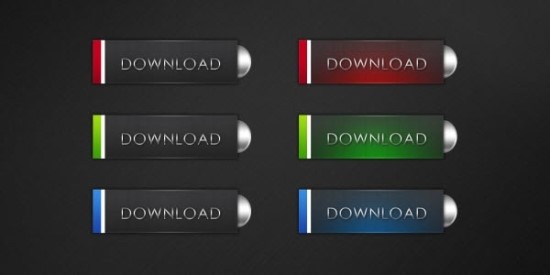
출처 및 다운로드 : Carbonalistic Web Buttons
A download button set with totally unique design approach.

출처 및 다운로드 : Check It Out Button
Check out this check it out button, another cool design by Jonno Riekwel.

출처 및 다운로드 : Clean Download Buttons Pack
Designs are not that ‘clean’ but very creative, which can drag a lot of attention.

출처 및 다운로드 : Clean E-Commerce Web Buttons
Really clean and attractive e-commerce web buttons with charming designs.

출처 및 다운로드 : Download Button
Very slick download button set which come in 3 different states – default, hover and clicked.

출처 및 다운로드 : Download Buttons PSD Pack
A set of bright and beautiful download buttons,
I think hovered state buttons can also be used as normal buttons
as their designs are quite distinguishing.
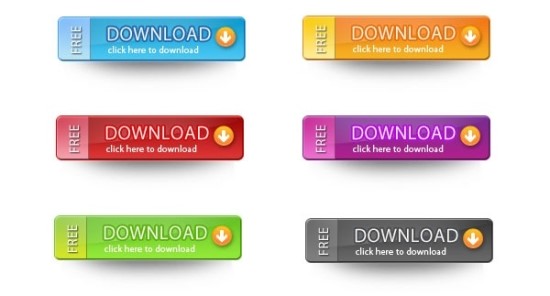
출처 및 다운로드 : Download button set
A freebie from Web 2.0 Donkey which contains 6 nice-looking
download buttons in different colors.
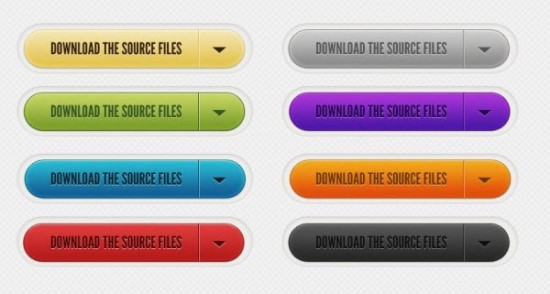
출처 및 다운로드 : Download The Source Files Button
Professionaly designed “call to action” buttons, simply great.

출처 및 다운로드 : Download Web button set
Download buttons in various styles and color schemes,
very useful pieces for sharing website.
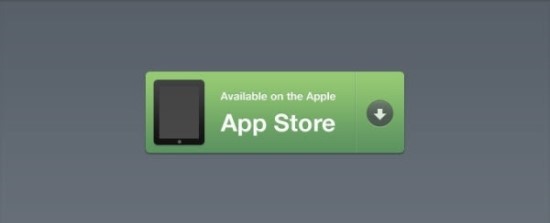
출처 및 다운로드 : Green App Store Button
The best free app store related “call to action” button I’ve seen so far.
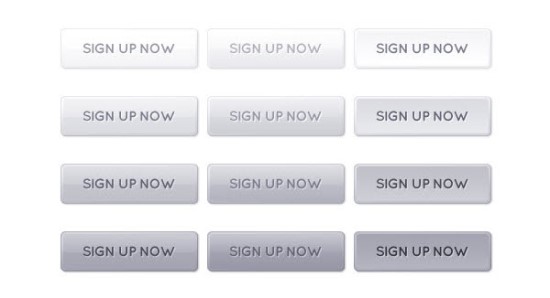
출처 및 다운로드 : Light to Dark Web Buttons
A set of web buttons with different brightness available to you with CSS sprites as PSD files.

출처 및 다운로드 : New Download Button
The big and stylish ‘DOWNLOAD’ text really grabs much attention,
will be a great attempt to apply it to your site.

출처 및 다운로드 : Pink Vibrant “Call To Action”
Pinky “call to action” that really attracts, like it!

출처 및 다운로드 : PSD Download Buttons
Available in 8 different color variations, these buttons are grouped
into Photoshop’s smart object which means you can customize them easily.

출처 및 다운로드 : Red Download Button
Pretty unique download button well-suited to software or web application site.

출처 및 다운로드 : Sexy Green Download Button
A green button that’s too sexy to click on it.
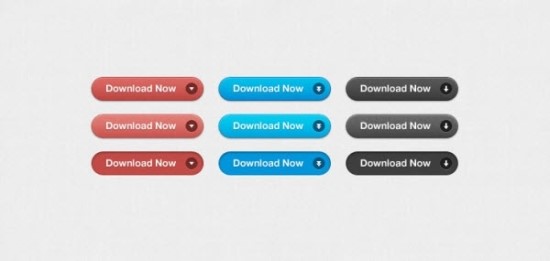
출처 및 다운로드 : Simple Download Buttons
‘A set of 3 different download buttons in three different states – normal,
hovered and active. Use them and abuse them at will.’

출처 및 다운로드 : Special Offer Buttons Web 2.0 Style
Special Offer! That’s what I love to see, and here’s a free quality
special offer button template for you.
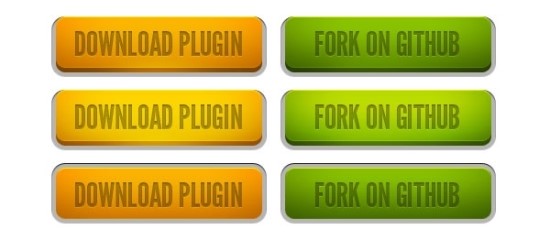
출처 및 다운로드 : Sticky 3D Buttons
2 really sticky 3D buttons which are perfect for plugin site.

출처 및 다운로드 : Ultimate Web 2.0 Buttons Pack
This set consists of 16 buttons with different labels, shapes,
colors and stunning glossy effects, enjoy using them!

출처 및 다운로드 : Web 2.0 Download Buttons
Yet another set of creative download buttons released by graceful Design3Edge.

출처 및 다운로드 : Web 2.0 Download button set
20 glossy download buttons for you to attract visitor for downloads.

출처 및 다운로드 : Web Buttons
A great package of web buttons with ultimately attractive designs, thanks to Carlos Viloria!

출처 및 다운로드 : Web Buttons Vector Graphic
Professionally designed web buttons for different uses,
you can guess they are from design professional DryIcons.

출처 및 다운로드 : Wide Green Button
A nicely designed button set originally created for a client’s website, but the
author changed the mind and decided to share this sweet button set to us.
[무료소스] 213개의 수준높은 무료 버튼 템플릿! (포토샵 PSD, AI 소스모음)
213개의 고퀄리티 버튼 템플릿입니다.
미니멀 사이트 같은 심플한 웹사이트를 제작하더라도 간혹 버튼의 필요성을 느끼게 됩니다. 그 만큼 버튼 디자인은 웹페이지에서 다양하게 활용되고 있죠.
대부분 자신만의 스타일로 제작하거나 자주 활용하는 몇종의 버튼 템플릿을 보유하고 있을텐데요. 오늘 소개해 드릴 213개의 고퀄리티 버튼 템플릿을 통해 여러분의 눈높이는 물론 개인 소스 창고도 넉넉하게 업그레이드 하시기 바랍니다. 본 포스팅을 스크랩 해두는 것도 도움이 되겠죠.
공개된 모든 소스는 무료로 사용할 수 있으며 버튼의 출처에 따라 PSD, AI 포멧으로 제공되고 있습니다. 버튼의 특성 상 확대할 일은 없기 때문에 굳이 AI로 편집할 이유는 없을거 같네요.
PSD 및 AI 모두 레이어가 나뉘어 있기 때문에 원하는 텍스트로 간단히 변경할 수 있습니다. 상황에 따라 아래와 같은 자신만의 전용 소셜 아이콘 등을 만들 수도 있겠죠.
(작년까지 활용하던 전용 소셜셋... 촌스러움이 물씬 풍겨나는군요 ㅎㅎ)
"아우크소의 마이크로트렌드" http://auxo.co.kr |
'그래픽 자료실........... > 그래픽 배우기' 카테고리의 다른 글
| 오늘도 즐거운하루되세요-인사말 애니매이션 (0) | 2016.10.01 |
|---|---|
| [PPT 디자인 강좌 3강] 파워포인트 도구를 활용해 입체도형 만들기 (0) | 2015.07.28 |
| 일러스트 애니메이션 효과 (0) | 2014.01.06 |
| 일러스트로 " 다이아몬드" 만들기 (0) | 2013.12.19 |
| 일러스트로 나무 무늬결 만들기 2 (0) | 2013.12.19 |